ONL Adobe Illustrator
This is a 15 Week Course
About This Course
Unlock your creative potential with this self-paced Introduction to Adobe Illustrator course, delivered asynchronously via Google Classroom. Designed for beginners, this course guides you through the essential tools and features of Illustrator. Learn how to create professional-quality graphics, illustrations, and layouts through pre-recorded tutorials, hands-on assignments, and interactive resources—all on your schedule.
What You’ll Learn
- Illustrator Basics: Navigate the interface and master the essential tools for vector graphic design.
- Drawing and Shapes: Create designs using lines, shapes, and the Pathfinder tool to develop complex icons and graphics.
- Color and Paint: Work with color palettes, strokes, and live paint to add vibrancy to your designs.
- Typography: Incorporate and manipulate text to create visually engaging designs.
- Advanced Tools: Master the Pen, Pencil, and Shape Builder tools for intricate illustrations.
- Project-Based Learning: Apply your skills in creative projects, such as weather icons, psychedelic posters, and a final movie poster redesign.
What You’ll Need
- Access to Adobe Illustrator software (2021 version or later recommended).
- A reliable internet connection to access Google Classroom for tutorials, resources, and assignment submissions.
- A computer capable of running Adobe Illustrator.
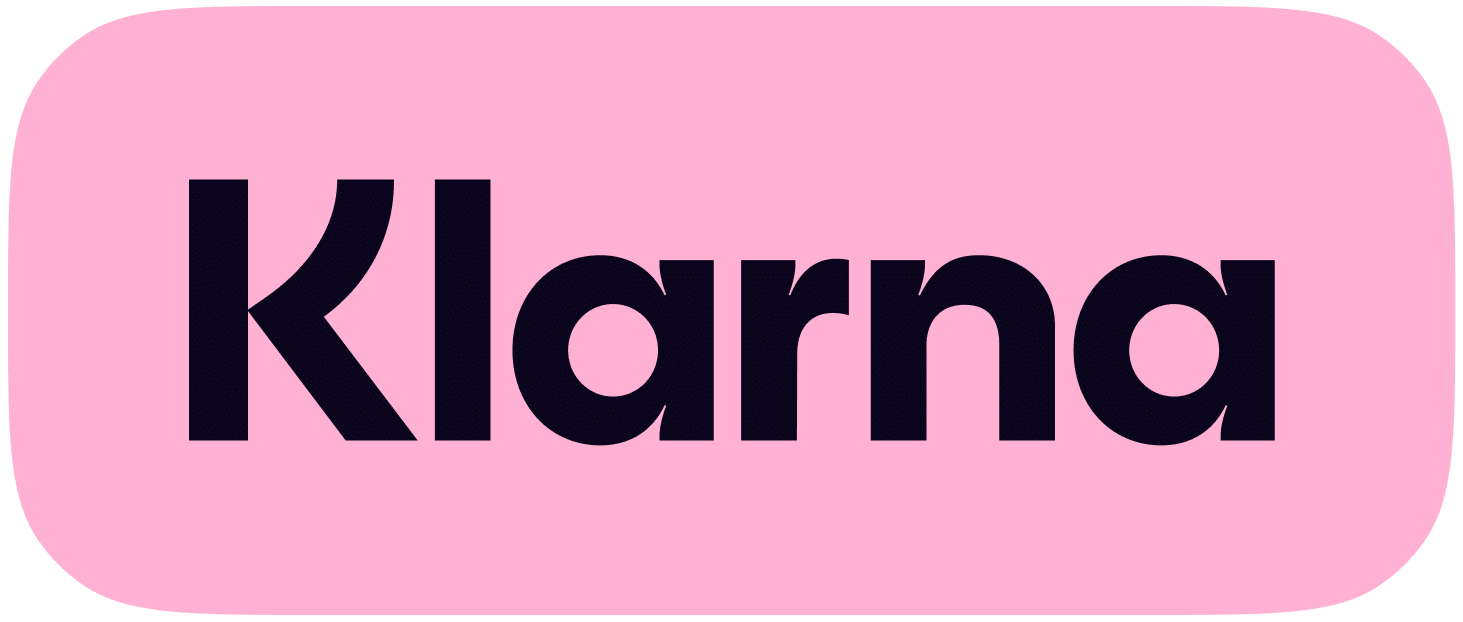
Enroll Now. Pay overtime with Klarna.*
**Monthly financing through Klarna issued by WebBank, member FDIC. CA resident loans made or arranged pursuant to a California Financing Law license.
Our Instructors
All courses at MediaTech Institute are designed by passionate instructors with years of industry experience in their respective fields. They bring a wealth of knowledge, industry best practices, and proven workflows to support and enhance your educational journey.

Who This Is For
This course is perfect for aspiring graphic designers, illustrators, and creative enthusiasts who prefer a flexible, self-paced learning experience. Whether you’re exploring Illustrator for the first time or refining your skills, this course equips you with the tools to bring your creative visions to life. Ideal for:
- Graphic Designers
- Illustrators and Artists
- Marketing and Branding Professionals
- Creative Enthusiasts
With engaging video tutorials, interactive assignments, and access to Google Classroom resources, this course allows you to build a strong foundation in Adobe Illustrator at your own pace.

Why Choose MediaTech Institute?
-
Real Industry Experience
At MediaTech, students don’t just learn—they create. From producing videos to mixing music and designing animations, you’ll gain hands-on experience with real-world projects that prepare you for the industry. -
Innovative Curriculum
MediaTech programs combine technical expertise with creative artistry, ensuring students are equipped to excel in today’s rapidly evolving digital media landscape. -
Guidance from Industry Professionals
Learn from instructors who are experienced professionals in their fields, offering invaluable insights into industry trends, workflows, and best practices. -
State-of-the-Art Facilities
Train in professional-grade studios and labs, featuring the latest technology such as Pro Tools, Adobe, Sound Stage Studios with Green Screens, SSL consoles, and high-performance animation and visual effects tools. -
Accreditation and Student Support
MediaTech Institute is accredited by the Accrediting Commission of Career Schools and Colleges (ACCSC) and approved by the Texas Workforce Commission, ensuring quality education and resources. -
Flexible Learning Options
Whether you’re just starting your journey or advancing your skills, MediaTech offers a variety of programs designed to meet your unique career goals.
With a focus on innovation, hands-on learning, and industry relevance, MediaTech equips students with the skills and confidence they need to thrive in competitive creative industries.

